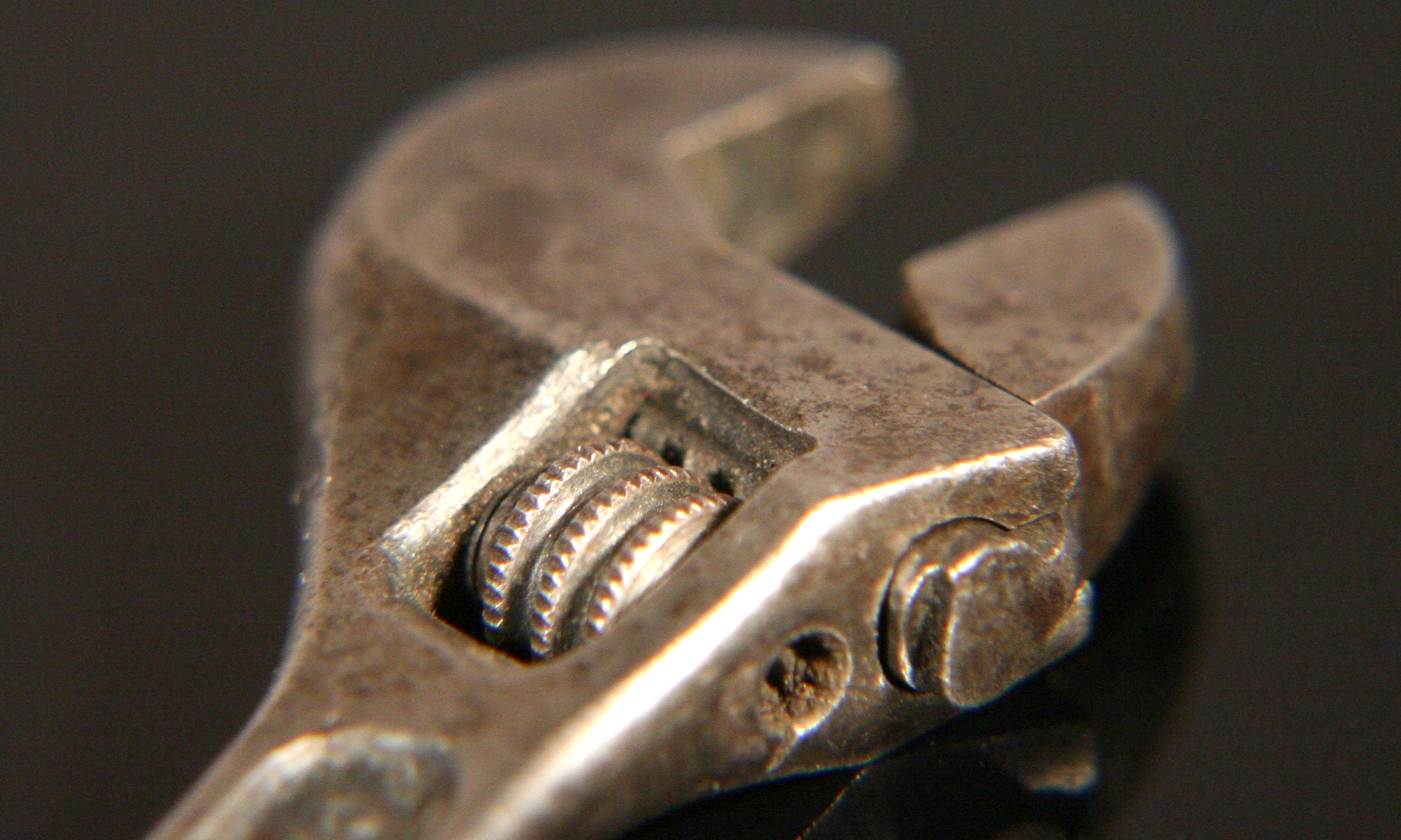
5 great tools to save time and money!
- Posted by David Gregory
Most business owners, particularly small business owners, share a common lack of time. Rarely do they have the opportunity to go searching for tools to save time and money!
Tools that will increase their productivity – freeing them up to focus on what is important!
Tools to save time and money!
This brief article outlines five key technology based tools we’ve found and use in our own business.
We know they will save you a lot of time, increase your productivity and provide you with quality output – they’ve done it for us!
1 – Video Creation/Picture Capture with Snag.it– techsmith.com
One of my favourite tools to save time and money is Snag it!
Everyone is talking about the need for creating videos for your websites and the power they have both as a search engine optimization tool and as a way of communicating your key messages.
Having these created professionally can be an expensive and a time-consuming journey but if you are looking to demonstrate product to:
- Train people how to use your products or software
- Looking to share a PowerPoint presentation
- Take people on a virtual tour of your business
- Answer frequently asked questions
Snag.it is the answer!
Once loaded onto your system you’re able to capture and annotate a picture of what you’re seeing on your computer or create a video of what you are doing (includes PowerPoint presentations or screening videos) plus automatically upload to YouTube and Facebook.
2 – Storing information with Dropbox – dropbox.com
Another of my favourite tools to save time and money is Dropbox.
Having worked in small business disaster recovery, I’m acutely aware of the need to capture core information and store it in a safe and easily accessible place.
Dropbox is a smart way of both storing and sharing documents, spreadsheets, photos and other materials required by your business.
The free version provides up to 2 GB of storage – higher amounts are available with a monthly or annual subscription.
Plus you can increase your free storage capacity by inviting staff members, family or friends to become Dropbox users.
One of the great features of Dropbox is the ability to share files with other staff members so that all of you have access to the most current version.
We found this particularly helpful when sharing coaching information, business files for review and/or notes on specific topics with clients.
3 – Dragon voice recognition – nuance.com/dragon/index.htm
If like me, your thoughts and speaking voice is faster than your typing speed, you’ve got to get Dragon.
If your serious about finding tools to save time and money – have a look at Dragon!
Dragon is a voice recognition program whereby you speak your thoughts/ideas (we used it for this article) and it types the words for you.
Set up of your Dragon software only takes a few minutes provided you have a reasonable quality headset/microphone -we use a Plantronics model that cost around $50 – but there are many other brands/prices including those offered by Dragon.
Setup is completed by reading some text so Dragon can check the volume of your microphone and to familiarise with your speaking voice.
Later versions also type from digital recording devices which is great when you have a digital recorder and capture notes/ideas on the run.
We’ve noticed it’s important to speak a little slower than conversational speed and of course to speak clearly to get the best effect.
Typically we’re now achieving voice recognition and typing accuracy in excess of 90% which is a lot better than when I type by myself!
4 – Making social media easy with Hoot Suite – hootsuite.com
Been getting into Facebook, Twitter, Linked in and other social media tools? If so another of our favourite tools to save time and money is Hoot Suite!
Hoot Suite is that tool and provides a couple of unique features other services (e.g. ping.fm) don’t have, like the ability to pre-schedule messages and postings.
Once you’ve set up your Hoot Suite account ,you select which social media tools you have and then synch with them so Hoot Suite can automatically post your latest updates/messages directly to all or any of your social media accounts at the one time.
In addition to posting your social media accounts of Hoot Suite provides a browser feature that allows you to look at traffic/posts in each of your separate accounts and respond directly or re-tweet/share items that you believe may be interesting to your friends and followers.
5 – Becoming the expert on your topic with Scoop.it
One of the best tools to save to time and money is Scoop It!
If you have a passion or interest and would like to be seen as the ‘expert ‘on that topic I suggest you take a good look at Scoop.it.
We came across this tool through a Facebook recommendation and set up our own Scoop.it topic called Transforming Small Business – see http://www.scoop.it/t/transforming-small-business
The way it works is through Scoop.it searching the Internet, blogs and social media outlets for any information based around keywords that you have chosen.
It then brings those items together in a list where you decide to either keep or discard the specific topics.
The ones that you keep, or Scoop, are posted onto your Scoop.it page and are broadcasted as updates on your Twitter/Facebook if you so choose.
Another great feature of Scoop.it we enjoy is the ability to ‘Scoop’ interesting articles, blog posts or documents we see and share these immediately from our desktop through a simple command button added to our web browser.
We would love to hear about some of the tools to save time and money that you use so we can share these with our clients. Simply send them to anthony.turner@tsbi.com.au
Download Free PDF – 5 great tools to save time and money
Anthony M Turner – Small Business Mentor/Coach


0 Comments